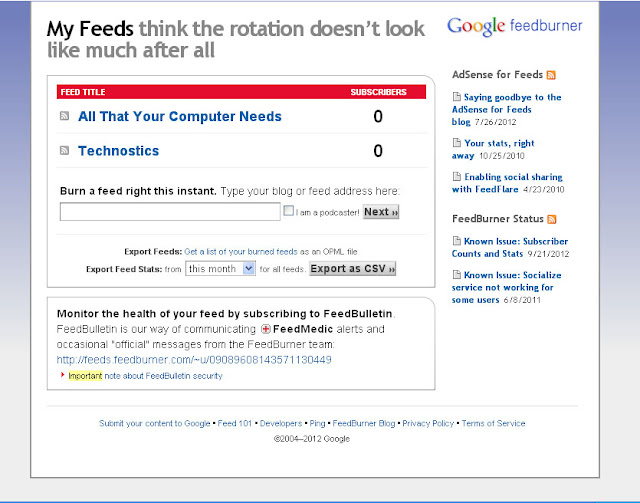As a start up business, you will want your company to grow. There are many ways you can achieve this. One of the best ways to do so is to design an amazing website. The website becomes your companies identity in the virtual space. It is not just enough having a good website in place. As a startup company you might require is a few Search Engine Optimization, (SEO) tips.
SEO is all about getting your business website ranked among the top search results on various available search engines. When customers on the internet type in some key words to search for products or services, the search results should pull up your website. Having the right target audience diverted to your website is one part of the SEO job. It is necessary for you to design your website in such a way that customers do not jump to any other website from yours. There are no hard and fast rules when it comes to SEO tips. However, there are a few essential SEO guidelines you can follow. Few of them have been discussed.
 |
| Image courtesy of Kromkathog/FreeDigitalPhotos.net |
Do an extensive research on keywords
The first and the most important step in the entire process is to do an extensive research on the words and phrases that users use to search for stuff on the Internet. Once you are aware of the choice of words that users commonly use, your job is half done. You can work on the keywords researched upon. You can incorporate such keywords in the URL name of your website and in your website content. You can use tools like WordTracker or Keyword Discovery to enhance your keyword search. You can get your hands on paid versions of such tools as they are worth the price you pay for them.
Create a great website
This might sound a little strange but it is very important that you create a great website. This is the first step in attracting many visitors to your website. Users visit a website for a purpose. You must design your website in such a way that you gratify the needs of various visitors. This will make them visit your website again and again. Having built a good website, you have high chances of your website showing up on top search results.
Always use easy and friendly URL’s
Great care must be taken to ensure that the URL’s you create are easy and friendly. A URL which has 3 or more hyphens is looked up as spammy by internet users. So carefully design URL of your website. Easy and friendly URL’s are not difficult to forget. This is yet another advantage of having easy and friendly URL’s.
Make sure that keywords flow naturally in the content of your website
When you write content for your website, great care must be taken to ensure that the keywords flow rather naturally in the content. You must avoid making your content sound artificial. You must also avoid beating round the bush and exaggerating stuff. Make your content original and authentic.
Be patient
SEO tips do not generate results overnight. You must have used the right keywords and you can have a good website in place. However, the results can sometimes take months to show. While handling SEO for your startup business, patience is the key. These were just a few of the many SEO tips that you can follow for your startup. There are many more such tips you can use to improve your business. Good luck.
This is a guest post by Lance Goodman of www.dishtvoffer.com, a site that offers savings and current information on Dish TV.