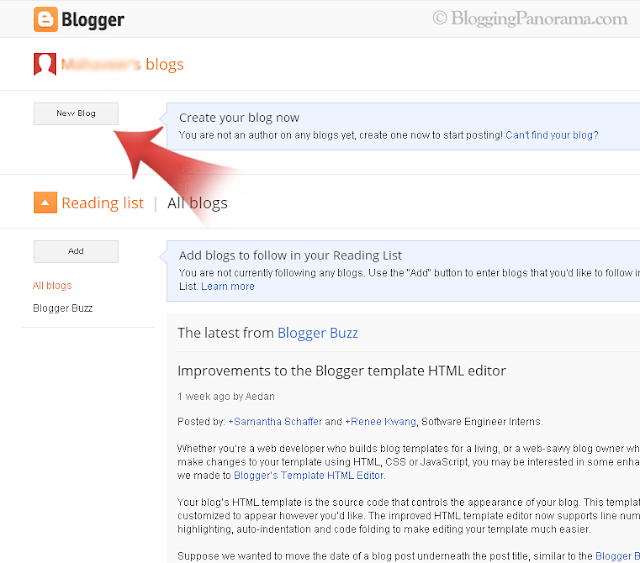This article is a part of "How to Start a Blog" series.
In the previous article, we had discussed about two of the most preferred blogging platforms for creating a free blog - Blogger and WordPress.com
If you have chosen to start your free blog with Blogger, then for you, this is an article that helps you create a Blogger (Blogspot) blog in just 3 minutes.
So lets get started!
Step 1 - Creating a Google Account
Don't worry, it is nothing like a bank account or anything tricky.
Most of you would already be having an account created by now. Even if you had signed-up for gmail, it means that you have created a Google account that can be used with Blogger too. In this case, skip this step.
If you have never created a Google account, then just go to Blogger.com and click on Sign-up. Fill in the required details and your account would be ready in 1 minute.
Step 2 - Creating a Blogger Profile
Again a simple step.
Just login to Blogger.com with your newly created email id and password. After signing in for the first time, you would get a screen similar to below:
This screen lets you decide whether you want to create a Google+ profile or use a limited blogger profile for your blogs. A profile here, is similar to any social networking profile like Facebook or Twitter. It would contain a short bio about you and would contain your photo so that people can know about the author (you) of your blogs.
I recommend anyone to create a Google+ profile here, because it takes just 1 minute and it works as a great platform for sharing your blog and blog articles. You will realize about the importance of Google+ as you continue your blogging career.
Step 3 - Creating The Blog...
OK. So now all the necessary formalities of sign-up are completed and you can start creating your own blogs now.
The screenshot above shows the first page that you would run into after logging in. Find the 'New Blog' button on the left side of the screen and click on it.
This will open a screen as shown above.
Here, you will have to fill the name of your going-to-be blog and choose a suitable sub-domain for it that is available. The sub-domain along with the '.blogspot.com' would be the web address for your blog. Eg - sampletestblog11.blogspot.com is my chosen web address (screenshot). Tips for choosing a sub-domain would be similar to the tips to choose a domain name for eg - keep it small and clean, easy to remember, related to your topic, etc.
If you have bought a domain name and want to set-up this blog on your custom domain, then also you will have to choose a sub-domain temporarily. And after setting up the blog, you can move your blogger blog to custom domain.
If you have bought a domain name and want to set-up this blog on your custom domain, then also you will have to choose a sub-domain temporarily. And after setting up the blog, you can move your blogger blog to custom domain.
Choose a theme template for your blog (You can change or edit the theme anytime in future) and click on 'Create blog!'
Congrats!
You have created your Blogger blog! And that too within 3 minutes...( If your internet speed favors you ;) )
Now look at the screenshot below:
You would get such a screen after successfully creating your Blogger Blog.
Now you can write blog posts on it, edit its template, settings and everything else. Your blog is now ready!
To see how your newly created Blogger blog looks like, just click on the 'View Blog' button shown in the right side of the screen or type your blog's web address on your internet browser's address bar.
So how was it?
Did the article help you? Would you like to share about your blog here?
Fell free to comment and share your views!
And happy blogging...
And do have a look at my "How to Start a Blog" section if you are planning out your first ever blog.